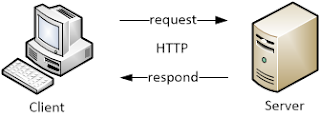Electronic Mail
1. What the differences between Web-based Email and Client Email Program?
Web-based Email is a email service that accessed by using a web browser and viwed on the webpage. By using the email such as gmail, yahoo and hotmail, we can access it from any location on their web-based email providers.Client Email Program is a program that loaded directly on our computer or device (client). This is done by using the installed software and download email from the email server when opened. The client Email Program include thunderbird, outlook and others.
2. Briefly explain all Client Email Program that you know.
a. ThunderbirdThunderbird is an open-source from Mozilla. It can used at Windows, Linux and Mac for free. This is a application that can extension with scheduling and task management functionality.
b. Outlook
Outlook is the part of Microsoft Office suite and have been entrenched in business environment. It often used mainly as an email application but also includes a calendar, contact manager, note taking and journal.
c. Apple Mail
Apple Mails as known as Mail, is an email client that included with iOS by Apple Inc. Mail allows to collect all the email from different email providers in one place. All of the email will detected and read on Mail to make the massaging message easily.
3. What the differences between POP3 and IMAP? Show how to configure these email client.
The differences between POP3 and IMAP is:-
The configuration of these email is:-
Configuration POP3
Step 1
Sign in to gmail -> Select setting -> Choose Forwarding and POP/IMAP ->
Select Enable POP for all mail -> Choose what to do with the messages after POP client receives them -> Save
Step 2
Open Outlook (as client) -> Select Tools -> Select Accounts Settings ->
select E-mail tab -> Choose New -> Choose E-mail Service, select Microsoft Exchange, POP3, IMAP, or HTTP -> Next
Step 3
Configuration IMAP
Step 1
Sign in Gmail -> Select Setting -> Choose Forwarding and POP/IMAP -> Select Enable IMAP -> Save
Step 2
Setting -> Tap Mail, Contacts, Calendars -> Add Account -> Gmail -> Enter information -> Next -> Save