Task 4
Client-Server Model
- What is a Client-Server?
A client is an application that run on a workstation and retrieves information from uses resources provide by other workstation. A server is computer or device on a network that manages the information resources. Client-Server is a network architecture in the computer to process the network which is client and server. Client-Server shares a service or resources between two workstation with a network. - How does it work?
The data information exchange between client and server is follows by the request and delivering the response from the devices. The client requires to understand the response for the requested service, then the server returns a response to the client. The exchange of message requires common processes using communication protocols. A server may receive many requests from other different client in a time to prioritize the incoming requests from clients. For example, web server is a basic client and server architecture. Figure below show example of web server.
The client usually a web browser will sends a request to a server using HTTP. The server returns a response to the client using the same protocol.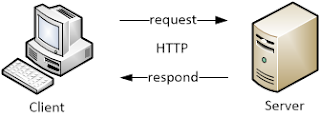
Figure 2: Client Server Model for Web server - Why is a Client-Server Network good?
Client-Server Network good because :-
-All files and resources are store with centralized security and backups.
-Network peripherals are controlled centrally.
-The backups and network security is very strong.
-It support greater number of computer and devices.
-The accessibility for the users to access the shared data is centrally controlled. - What are the drawbacks to the Client-Server Model?
The drawbacks to the Client-Server Model is :-
-The server is very expensive to purchases.
-It requires complex setup and management.
-Administration requires specialist staff such as a network manager.
-The network may occurs fails due to the other part disruption.
-A lot of server software required to implements. - What correlation the thin and thick client to this topic?
The thin client usually refers to software and designed to be small, so the bulk of the data processing occurs on the server. It is a network computer without hard disk drive and can be simple terminal to the server to communicate as well. The thick client is one of the perform the bulk of the processing in the client-server applications. It no need continuous server communication to the server can handle the operating systems and software being unable to run on thin clients. Both of the thin and thick client run an application to exchange data information to the server but different mechanism.




